|
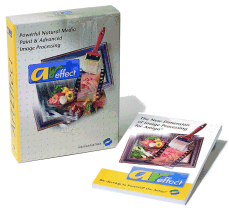 "Do you know Photoshop for Mac or PC ?" "Do you know Photoshop for Mac or PC ?"
ArtEffect 3.0
The new version of ArtEffect offer a lot of new functions an most parts have been reworked. The
most conspicuous features are: heavily improved layers, indexed colors, improved color ranges, new filters and
many optimizations.
|
|
Here is a complete list of the new features:
- Enhanced memory management
- pictures now take up to 3 times less memory
- smart undo technology saves lots of memory and time especially when working with layers or invertable operations
like flip, rotate or invert selection
- layers needs much less memory
- Layer functionality has been strongly enhanced
- there is no limit to the number of layers (of course the number is still limited by memory and a bit by processor
speed, although ten layers a still quite fast)
- layers can cast an adjustable shadow which is calculated on the fly
- layers can be moved around
- several layers can be flattened at once
- layers can be duplicated
- Support for grayscale and indexed color pictures
- floyd steinberg dithering and reduction to any number of colors from 2 to 256
- execute simple operations (like flip, scale, rotate) on grayscale or indexed color pictures
- most tools can be used with grayscale or indexed color pictures, although they act very limited. (no different
paint modes anymore)
- Graduates have been vastly improved
- there are new types of graduates like: square, symmetric and asymmetric conical
- new graduate dialog allows you to specify any number of colors with their position in the graduate; they can
be simply moved around
- you can specify the transparency for the graduate separately; this is great to create halos or lensflare effects,
when used in conjunction with the radial fill
- database for the graduates, so you know longer have to setup up them each time you need them; a simple click
will be enough, if they once have been created
- the graduate database is stored in an ASCII file, making it easy to join different databases or create graduates
with simple programs
- Enhanced brush creator dialog
- brushes (even image brushes) can now vary in size (depending on pressure or randomly)
- brushes have now a displacement setting, making it easy to create clouds (in conjunction with the new sizing
feature) or simulate the old dpaint airbrush behavior
- I/O modules have been improved
- GIF can now save 1-8 bit/color pictures
- GIF pictures can also have transparency
- IFF/PNG can now save 8 bit colors pictures
- JPEG can now create progressive Jpeg
- New intelligent refresh technique
- can speed up drawing (depending on your machine)
- allows you to scroll or zoom the picture, before the refresh is completely finished
- you can even draw onto the picture, although the refresh isn't finished yet
- calculations are done on the fly (this is the main reason for the lower memory consumption); this has the disadvantage
that the refresh time is mainly limited to your processor power
- New/enhanced plugins
- deinterlace filter
- caricature filter is now 30% faster and has some new options
- new gaussian, it's much faster and supports a size up to 100 pixels in 1/10 pixel steps
- polar coordinate filter
- edgefind has been optimized and a lineart mode has been added
- minor enhancements, optimizations and bug fixes
- cloner now behaves like in Photoshop lalt click selects the source the next click selects destination
|

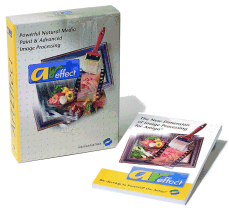 "Do you know Photoshop for Mac or PC ?"
"Do you know Photoshop for Mac or PC ?"